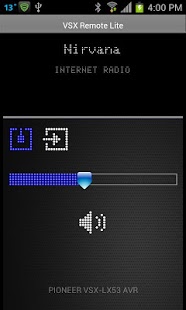VSX Lite 1.1.1
Free Version
Publisher Description
VSX REMOTE LITE
Control your Pioneer VSX or SC AVR (Receiver) from your Android handset or tablet over your Wi-Fi network, just like the Pioneer iOS app iControl AV / iControlAV does.
This free app is provided primarily for you to test the connectivity against your AVR so that you can purchase the full app 'VSX Remote' with confidence; therefore it only has the basic functions for Zone 1 control.
If you wish to control Zones 2 and 3 as well, or you just want more awesomeness such as Internet Radio or Surround Sound control then please download the full 'VSX Remote' app.
PLEASE NOTE…
Designed for 2010 models but supports almost all models with a LAN connection, EXCEPT models designed for Pioneer's 'ControlApp' such as the following models: VSX-42, VSX-527-K, VSX-822-K, VSX-827-K, VSX-1022-K.
Main Features...
• Control Power ON/OFF, Volume UP/DOWN with slider control, Mute ON/OFF and Input Selection for the Main Zone.
• Zone 1 Volume can also be controlled by the device hardware Volume buttons.
• Two way communications with the AVR, changes and information on the AVR are reflected on the app.
• Feedback to user via informative pop up messages.
• Portrait and Landscape orientations are now supported on 7" to 10” tablet devices.
The app will prompt for the IP address of the AVR, enter it, and you're away, the app will auto connect from that point on.
This is not an official Pioneer application.
About VSX Lite
VSX Lite is a free app for Android published in the Audio File Players list of apps, part of Audio & Multimedia.
The company that develops VSX Lite is ReakoSoftware. The latest version released by its developer is 1.1.1. This app was rated by 1 users of our site and has an average rating of 3.0.
To install VSX Lite on your Android device, just click the green Continue To App button above to start the installation process. The app is listed on our website since 2013-11-23 and was downloaded 44 times. We have already checked if the download link is safe, however for your own protection we recommend that you scan the downloaded app with your antivirus. Your antivirus may detect the VSX Lite as malware as malware if the download link to au.com.reakosoftware.vsxremotelite is broken.
How to install VSX Lite on your Android device:
- Click on the Continue To App button on our website. This will redirect you to Google Play.
- Once the VSX Lite is shown in the Google Play listing of your Android device, you can start its download and installation. Tap on the Install button located below the search bar and to the right of the app icon.
- A pop-up window with the permissions required by VSX Lite will be shown. Click on Accept to continue the process.
- VSX Lite will be downloaded onto your device, displaying a progress. Once the download completes, the installation will start and you'll get a notification after the installation is finished.